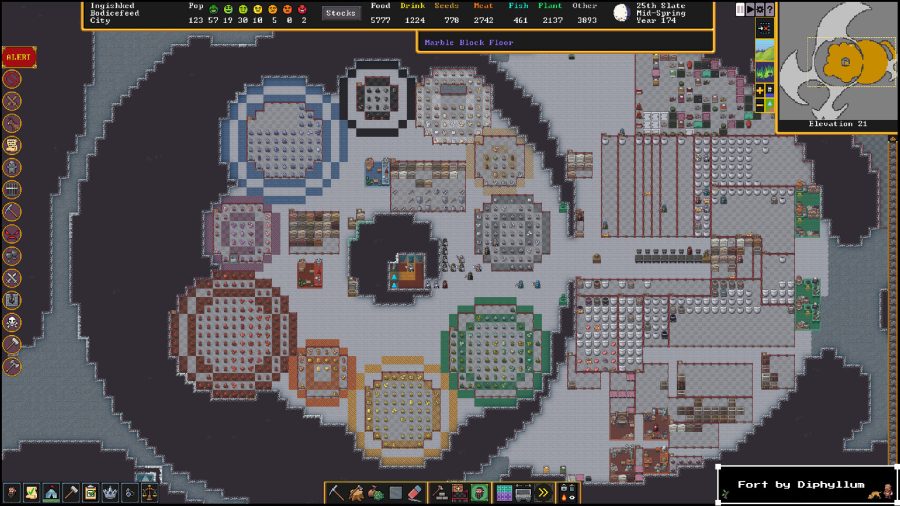Last year, we told you about PutPlace, an online application designed to help you manage all your digital media. PutPlace isn’t just your usual file backup service, though – it also provides web access to your files while allowing you to track where you’ve stored those files online. That’s because in addition to setting up files and folders to be backed up, you can also add “web places” to the PutPlace service, which lets PutPlace track where your files are online at web storage sites like flickr, for example.

What It Does
Yesterday, PutPlace’s service launched into public beta. With this launch, Windows users (for now – Mac is coming later) can create an account and set up the folders they want backed up on their home computers’ using the PutPlace desktop software. The software is not restricted to a certain number of machines, either. It can be – and should be – installed on all the PCs in the home. That’s because PutPlace is designed for tracking the various versions of digital files as they move around your personal home network as well as when they make it to various online storage service, like flickr.
PutPlace knows that users with several computers in the home often end up with multiple copies of the same file and it can hard to determine which one is the newest. To determine the file versions, PutPlace digitally fingerprints each file with a hash so that it can then track it wherever it goes – whether to your laptop or online.
Adding “Web Places”
After setting up your folders to be backed up on your home computers, you can then add “web places” to your account. At the time of launch, this is a very short list – only flickr is included, but supposedly, in the future, the service will include other sites as well.
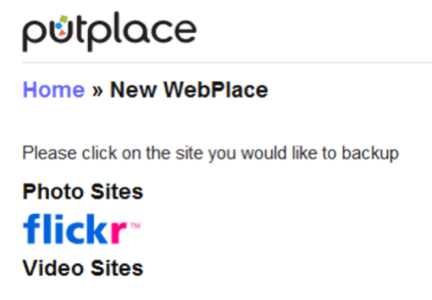
However, despite this lack of supported web services at the moment, one of PutPlace’s better features is its ability to monitor specified folders on your computer and auto-publish them to sharing services. With this option turned on, you can have PutPlace setup to push all your pictures to flickr without having to manually use flickr’s uploader tool. For those that publish a lot of pictures to flickr, this feature could be a huge timesaver.
The Desktop Software
Setting up the desktop software is easy enough to do and there’s even an online Quick Start Guide with screenshots to walk you through the process. There are other online guides and a FAQ available from the service’s help page. Configuring folders to auto-publish must be done from the web interface to PutPlace, not the desktop software, which honestly took me a couple of minutes to realize after exploring all the options in the desktop software’s menus.
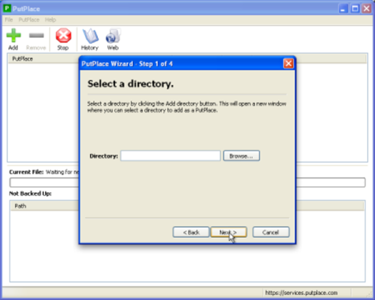
The Public Beta
While PutPlace is in beta, the software is free*. (*Up to 2 GB). After the beta period is over, pricing will be determined, but it will be on an pay-for-what-you-use basis.
In this early state, some have compared PutPlace to syncplicity without the sync and collaboration. That’s somewhat true except for PutPlace’s emphasis on tracking files and auto-publishing them to web services. Of course, with only one source so far (flickr), that option may only hold limited appeal at the moment. If in the future, PutPlace added more services (and there really are so many today – just think of all the ones you can add to FriendFeed!), then it could become more useful.
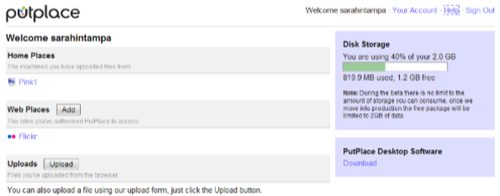
There’s also the possibility that PutPlace may have to, one day, compete with Windows Live Mesh. Currently only in a “technical preview” itself, this service is really a platform built with standard protocols like HTTP, RSS, REST, ATOM and JSON . While at the moment, Mesh only does sync, storage, web access to files, and remote access to meshed machines, there’s no reason why, further down the line, it could not also compete with the type of service that PutPlace offers.
However, all that being said, PutPlace may still be worth a look. Since it is providing free online backup and storage, frugal folks like myself will probably utilize PutPlace’s free service for a while to back up some files in addition to all those we already have spread out across the web on other free storage services. Also, for photographers especially, the tool which auto-syncs files to flickr could make the service beneficial. (That is…if they’re running Windows. )