There was once an era when website content could only be changed by wrestling time away from someone who specialized in such technical matters. Blogging changed all of that. Applications too, were once the exclusive domain of technical specialists – but a new generation of services is changing that today as well. In the consumer space services like Yahoo! Pipes, Dapper, Feedity now make the creation of simple and composite applications something that a far greater number of power-users can do for themselves.

The enterprise world is now seeing a similar class of tools emerge. We’ve written here before about services like Kapow and MindTouch. Apatar is another alternative. Now, a new service called Kivati Studio launched this morning that brings easy application development and porting capabilities to the Sharepoint environment.
Technical specialists can today develop any number of applications for Sharepoint and port those apps around to different places in the enterprise. Kivati’s graphic user interface aims to make that easy for anyone to do and could save developers themselves a substantial amount of time.
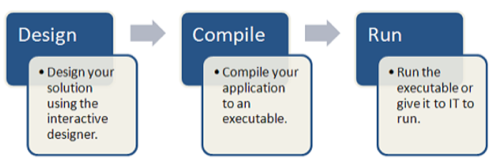
Users can chose between more than 400 different functions, each with multiple properties, to process incoming information and offer new types of functionality for end users. The company says that the end result of using Kivati is a robust Sharepoint script that can be run as an executable in any number of different locations.
For a video demonstration of Kivati, click on the screenshot below.
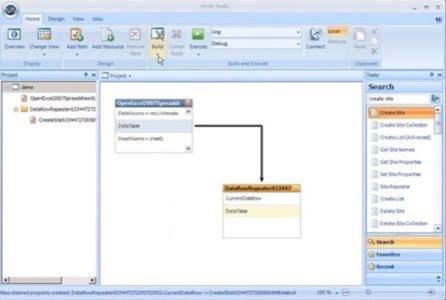
The development environment is downloaded and run locally. At launch there’s a free 7 day demonstration on the company site and an initial price of $600 per user. Regular price after June will be $1k per user.
I really like the idea of a locally stored Pipes-like GUI to build simple executables. Sharepoint may be beside the point for me personally, but something with this kind of functionality and free of the flakiness of so many web applications would be great to have. Many of our readers will likely find this desirable for Sharepoint. If you try out the 7 day free trial of Kivati, let us know how it performs.










