Traditional resumes are boring. They become stale and out-of-date, they can’t really showcase your work or achievements, and they end up just sitting in the bottom of someone’s inbox. A paper resume, while professional, doesn’t really let an employer get to know you. Many sites are trying to solve the problems of traditional resumes by providing job seekers a new way to stand out in the crowd, including offering a resume sample to help create a more relevant look for your own job hunting.

CBVideo Resume
Believe it or not, Careerbuilder.com has a couple of different ways to get noticed in non-traditional ways. The first is CBVideo Resume. This is perfect for those who have thought if you could just get an interview, you could definitely get the job. The CB Video Resume site offers some standard “Do’s and Don’ts” for the creation of a Video Resume (Don’t Read from a Script, Don’t Dress Casually, Don’t Tell Your Life Story…Do Be Precise, Do Introduce Yourself, Do Use a Tripod, etc.), then the process is as simple as browsing for your video file and uploading it to the CB servers. Each user is allowed one video and the file can be up to 50 MB in size. The site accepts many different file types, including 3gp; .3g2; .asf; .avi; .dv; .flv; .m4v; .mov; .mpg; .mpg2; .mpeg; .mpeg2; .mpeg4; .mp4; .qt; .wmv; .asf; .mp3; .wav; .wma .

CBWorkSpace
Another Careerbuilder property, CBWorkSpace allows you to create what is essentially a web page about you and your achievements. Sample templates are available to choose from, although it’s hard to imagine who is using the hot pink one besides those applying for work in the cosmetics industry.
Each template allows you to include an introduction, your resume, a photo of yourself, and a projects section where you can go into detail about work you’re especially proud of. Career seekers can highlight a project or two on their Intro page to generate interest.

Monster Profile Beta
Monster has introduced an online profile “beta” which is a personal page on Monster where you can share your skills, experience, and interests. After filling out the details, you can choose to set the profile to “public” and create a custom web address for the page.
Monster Profiles allow you to fill out a personal summary, an employment summary, an awards/accolades section, an about me section, and a links section called “as seen on the web,” which allows you to link to other websites of note. You can even add tags to your profile to make it easier for others to find your page on Monster. However, the Monster profile page is nowhere near as rich or as visually appealing as Careerbuilder’s CBWorkSpace websites. It was difficult to even find any public ones in use “in the wild”, but here’s one example.
Jobster
Jobster is a social network/job seeking website that offers a way to create an online profile that includes the usual info, plus allows for photo uploads and videos. Like Monster, users can tag their profiles with skill tags and list links to other sites, too.
One of Jobster’s nice features is that it allows you to import details from Facebook and LinkedIn. Acknowledging its niche in the web community, jobster offers a Facebook-like news feed of network news, a network of friends, and a way to post your jobster info on your facebook profile with one-click. There’s also a jobster facebook app.
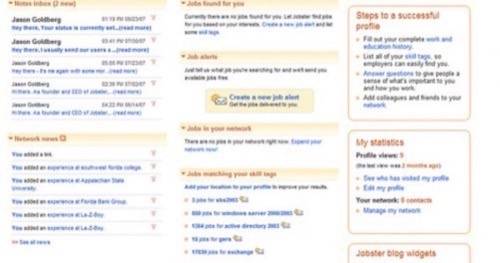
However, this site strives to fill the space in between the professional network, LinkedIn, and the friendly, social network of Facebook, almost like what a mashup of those two would produce. The world may not be ready for that yet.
It seems almost unnecessary to mention LinkedIn, as their inclusion in this list is so obvious, but it’s worth pointing out that they have been leaders in the online job seeking space when it comes to new ways of self-promotion using the web. LinkedIn users can craft their own public profile and add people to their professional network by searching their former companies for colleagues or importing their address book. You can see what companies are hiring, if you know anyone there, and get introduced through mutual friends to people who can help you get your foot in the door.
Despite this, the question remains – how many people are really getting jobs from LinkedIn? If anything the network is functioning as a way to professionally socialize with professional associates who have no business seeing that photo of you (you know the one) on Facebook.
If you’re comfortable enough that your Facebook profile is clean and sparkly and your friends won’t upload embarrassing photos from last night’s party, the social network actually offers several applications that let you post your resume to your profile (in addition to jobster’s, mentioned above):
Slates: the Slates app lets you express yourself by writing a blog, book, document, resume or CV, etc. and share it. You can choose to publish or keep it private.
Professional Profile: This app lets you create a professional profile on Facebook. You can either upload your resume or import your LinkedIn profile and recommendations. You can also get recommendations from friends and see resumes in your network.
My Resume: A simple app that lets you upload your existing resume and post it to your profile. Your friends, in theory, could then submit it to their place of work.
EasyCV Curriculum Vitae: Easy CV is an add-on to the online resume service easy-cv.com. It adds a short view of your CV on your profile and a dedicated page and the resume is available in PDF, MS Word or video.
Resume Central: Resume Central allows you to share your resume with your future boss, your friends or anybody else looking to hire on facebook.
VisualCV
New to this field is VisualCV. With an online resume at VisualCV, you can showcase your work in a visually appealing way. Although VisaulCV may sound like they’re just jobster, version 2, take note – VisualCV already has 50 participating companies onboard receiving VisualCVs and their names may surprise you.
With a VisualCV you not only create an online version of your resume, but you can also embed photos, a portfolio of work samples, videos, letters of recommendation, charts and graphs highlighting achievements, and more.

VisualCV offers a unique feature that lets you track who views your profile after you’ve shared it, but unlike resumes you post on other job sites, VisualCV’s members have more control over their resume’s privacy – there are no backdoors for recruiters or marketers to access your resume.
You can also create multiple versions of your resume for different audiences prospective employers, colleagues, customers, partners and friends – and tailor each one specifically to that purpose. You don’t have to be a job seeker to find this useful. A VisualCV can be used to build and maintain a professional profile for times when a bio of sorts is needed as a summary of work and not as a standard career-seeker’s resume.
Who Will See Your VisualCV?
VisualCV has over 50 participating companies registered on VisualCV.com to receive VisualCVs from interested candidates, including some names you might know:
Acronis, Alarm.com, Approva, Bridge Bank, BroadSoft, buySafe, Centrifuge Systems, Clearaudit, Clearspring, Content Analyst, Corporate Executive Board, Customer Value Partners (CVP), Dahl-Morrow International, EnterpriseDB, Federated Media, GlobalLogic, Grotech, Heidrick & Struggles, HireStrategy, Intel Community Enterprise Solutions, Intridea, IP Systems, Iron Mountain, JackBe, Kastle Systems, Lagan, LeverPoint, LOCRIS Limited, Maplewood Park Place, MicroStrategy, Objective Paradigm, Parature, Perot Systems, Razorsight, Rivermine, Rollstream, SE Solutions, SI International, Siperian, Social & Scientific Systems, Sourcefire, Talent Intelligence, Taylor Winfield, The Buller Group, The Heiden Group, Total Training, Inc., Valhalla Partners, VeriSign , VisualCV.
VisualCV members can passively and privately register their interest with a particular company by sharing a VisualCV with a company member of the system. An employer then knows which members are interested and can come back to those VisualCV members when they have an open position.
Conclusion
There are many resources on the web to create non-traditional resumes, however whether companies will accept them and whether they really help you get noticed remains to be seen. Still, when you’re in need of work, the more places you can advertise yourself, the better.










