
offers a different way
to categorize your music collection. Using color-coded tagging, this app lets
you categorize your iTunes music based on the “mood” of the song. Horizontally,
the scale goes from sad to happy, and vertically the scale goes from calm to
intense.
When you listen to a song, you rate it using Moody, which launches in a
small floating window on your screen outside of the iTunes application. After
your songs are tagged, you can then play music based on your mood.
How It Works
Each tag in Moody creates a corresponding playlist in iTunes, so you don’t
need to use the Moody app to play your color-coded songs, although you can. You
can name these tags anything you want, like “Dance” or “Mellow” or “Rockin’,”
depending how how you decided to categorize your music. Tunes can be labeled
while you’re listening to music, so you don’t have to sit at your computer for
hours tagging – you can just do it little-by-little, over time.
However, for some people, their music collections are far too large to
tag items one by one, so there is an option to download tags (moods) for their tunes from the
Moody database (for Mac users only).
Your tagged music can be ported over to your iPod as playlists, or, if you
want to actually make the tags visible in your iPod, you can choose to put the
tags in the composer ID3 field instead of the app’s default of the comment
field.
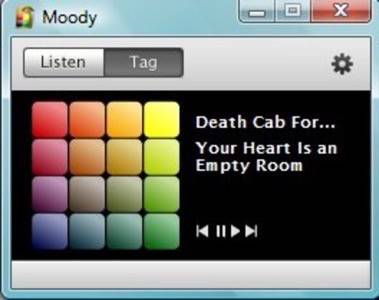
Color Coded Web Radio
I found Moody’s color-coding is very much reminiscent of the Musicovery web radio service where you can
discover new music based on how you feel. At Muiscovery, color-coded songs and a
“mood matrix” help you narrow down your musical preferences while you begin
exploring new tunes in a visually appealing way. You use the “mood matrix”
chart to click on what mood you are in: energetic, dark, positive, or calm or
anywhere in between. You can even select or unselect the boxes next to the
various musical genres like rock, rap, latin, soul, etc. so you will only be
presented with songs that match your preferred styles. The songs appear in a
visual display where they float around the screen connected to each other based
on their tempo and their positive or negative lyrics. The color-coding lets you
easily see which songs are from which genre.
This month, the team behind the Moody app, quietly launched an experimental online
player of their own, which is more like what Musicovery offers, except a much simpler version.

The player itself looks just like the Moody app. It works by querying the Moody database to determine mood and then searches for the tracks using Seeqpod. Since the tracks are from all over the internet, the quality can vary from song to song. This web player is still very much in alpha, but fans of the uncomplicated Moody app will love it.
Oh, and in case you’re curious, the team at Moody has figured out the color
of love – you would think it’s red, but apparently it’s more of a
yellow/greenish color. Who knew?










