stumble it
add to del.icio.us When I first discovered Twitter, my reaction was much like many peoples’. I thought it sounded stupid. I, like hundreds of thousands of other people, have changed my mind. For all its downtime, UI awkwardness and challenges for the uninitiated, Twitter is a paradigm-changing communication platform that cannot be dismissed. Call it ambient intimacy as the video at the end of this post does, call it persistent social intelligence as I often do, call it the hive mind as I’m afraid it might be – there’s something really powerful going on. World news is being reported first on Twitter, casual conversation being truncated and higher levels of involvement between people enabled – Twitter is poised to make a big impact on many peoples’ lives.

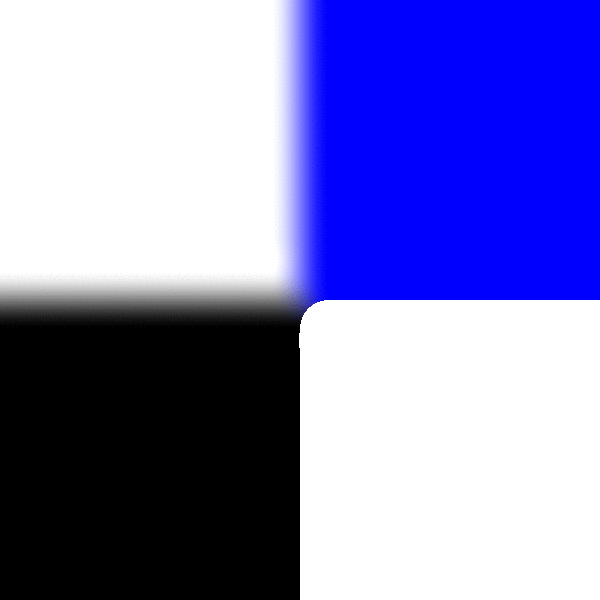
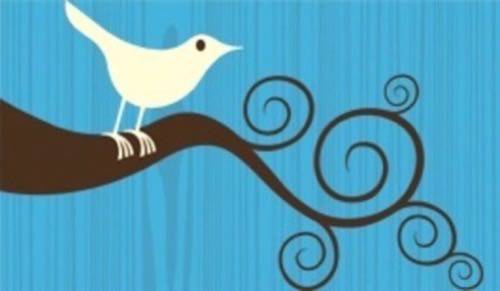
The service itself is simple enough, but hundreds of other applications and interfaces have been built on top of the all-too often shaky Twitter API. We wrote about our 10 favorites over the summer, many of which were search engines and public message display tools. They keep coming – I just discovered PlusPlusBot today, for example. I get a significant number of leads on Twitter that turn into stories here on ReadWriteWeb, something I’ve written about here.
The 3rd party publishing interfaces alone could easily be the entire basis of an college class on contemporary interface design. I find myself talking at least once a week to other companies about lessons learned from Twitter-based third party interfaces.
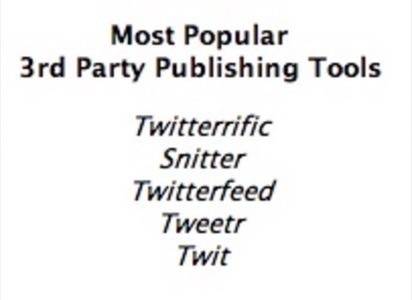
A few weeks ago I decided I wanted to write a blog post comparing the top Twitter interfaces available. I found though that there were too many to compare and that my own judgment would likely be too arbitrary. Instead, I’ve taken a survey.
I’ve recorded the publishing tools reported to have been used in more than 700 publishing instances on Twitter over the last two weeks. I looked at the tools appearing on my with_friends page, on the same page of some of the most popular Twitter users and for every user appearing on the public time line at various times of day. If someone’s with_friends page displayed 5 tweets in a row from the web by Robert Scoble, I counted that as 1 vote for the web interface. I saw a lot of Twitter messages in Spanish and Japanese.
This post took me a very long time to put together (everyone on staff will be glad that I’m finally done, I’m sure) but I don’t want to call it scientific. I do hope you find this interesting and useful, though. If you’re still unconvinced that Twitter is useful, see the short video from MIT’s Technology Review at the very end of this post.
The World’s Most Popular Twitter Publishing Tools
In 717 instances of publishing to Twitter I saw 19 different tools used more than once and 5 more just once. The top 8 methods used to publish are as follows:
- Web 49.5% (355)
- Twitterrific 14.1% (101)
- IM 5.3% (38)
- TXT 5% (37)
- Snitter 4% (29)
- Twitterfeed 3% (23)
- Tweetr 1.4% (10)
- Twit 1% (7)
According to my count:
- 3rd party publishing tools accounted for about 40% of the use instances
- The top five 3rd party apps, listed above, accounted for 60% of that activity
- The 16 remaining 3rd party apps I saw used made up 40% of use activity
Though that looks like a healthy, balanced ecosystem to me, it probably also indicates that there is little chance of any but a few of these apps monetizing themselves. If there are 500,000 Twitter users total and we extrapolate on these percentages, I’d guess that Tweetr has about 7000 users and Twitterrific about 70,000. Both estimates are probably very high since 500,000 is only the number of estimated total (not active) Twitter users.
Below are descriptions of these apps, screen shots, thoughts on the pros and cons of using them, as well as information about the 11 next most popular tools used.
Web 49.5% (355)
The web interface for Twitter is fairly good, obviously good enough for many people. There are, however, major disadvantages for the Twitter power user to having to go to the web page each time you want to interact with the service. If you don’t find yourself using Twitter very much, you should try some of the other tools below.
Twitterrific 14.1% (101)
This Mac desktop app is an incredible success story early in the Twitter ecosystem. Twitterrific has a simple but sharp look to it and it can sit above your other applications for persistent use. It’s a very good piece of software.

Twitterrific’s userbase is so substantial already that it recently started inserting advertisements in the user interface and offering $15 premium subscriptions to remove the ads. Many users were upset about the $15, apparently there’s a lot of charity cases who use Twitterrific – that or they don’t really like it as much as they seemed to. Perhaps it’s just a particularly cheap, whiny demographic. Can you tell I think that charging $15 for this, or almost any, application is perfectly reasonable? I do.
It’s striking that Twitterrific sees a lot more use than the native IM and SMS methods of interfacing with Twitter. Unfortunately for the makers of Twitterrific, there are some serious challengers on the horizon, poised to steal its marketshare.
IM 5.3% (38)
The third most common way to interact with Twitter is by IM. IM users miss out on seeing their friends’ avatars and they must have their IM clients bouncing constantly with updates. I would think this would inhibit their ability to engage in personal IM conversations, but obviously many people find this a compelling way to use Twitter.
One of the advantages to turning on Twitter to your IM is that you can use Twitter’s tracking feature. It’s like a search feed for your keywords. Inexplicably, it’s only available by IM or SMS. I might be wrong, but this strikes me as one more example of the half-hearted approach to the user experience that Twitter often exhibits. I can’t live online without Twitter but for now I can live without the tracking feature. I wish I didn’t half to, but I don’t personally want to get Twitter involved with my IM.
TXT 5% (37)
Messages can be sent to Twitter by SMS text message by registering your phone number on the web and then sending notes to the number 40404. This is a very simple way to write to Twitter but it tends to be write-only. Unless you’re in special circumstances, at a major event or using Twitter with just a small group of friends, no one gets messages sent to their phone by SMS. It’s just completely impractical over any extended period of time.
Direct messages sent by Twitter SMS are an easy alternative to email as well – a person’s Twitter name is often easy to remember and a short SMS to 40404 is faster than composing an email.
Snitter 4% (29)
Snitter is a new desktop application that works on Windows and Mac computers using Adobe’s AIR runtime (easy to download). Frequently updated, Snitter is a joy to use.

You can select between multiple color schemes, there’s a built-in link shortening tool and almost all information available on the Twitter webpage, including user profile info, can be viewed in Snitter.
Most importantly, Snitter can sit above your other apps, it uses nice big avatars and highlights public replies sent with an @your user name by sounding a nice tone and putting that message in a box. It’s small but satisfying interface decisions like this that make Snitter the best example of a Twitter-API based service that’s a model paradigm changer in online communication. If you haven’t tried the “fortune cookie” setting on Snitter, you should.
If there’s any good reason for Twitterrific to not charge for its application it’s that Snitter is better.
Twitterfeed 3% (23)
Twitterfeed lets you publish any RSS feed to your Twitter profile. You have to give the program your Twitter username and password, but you can login to manage your feeds using OpenID. Where’s Twitter’s OpenID support? That’s a good question.
Some people really like automating the publishing of Tweets using Twitterfeed. I do not. I don’t like reading them and I don’t like writing them – I prefer to customize each message I send out, even if it’s about a blog post or shared item. It’s a much less personal experience this way, but many people clearly like it. I do subscribe to the local newspaper’s headline Tweets, but that’s all I’m interested in receiving that way.
Tweetr 1.4% (10)
Tweetr (tweet-r.com) is a wonderfully charming little Twitter app built in New Zealand (go team!). It sits on your desktop, is very easy on the eyes and has some cool features. It’s another AIR app so it can be used on both Windows and Macs. Tweetr lets you post publicly available files for sharing and post URLs for photos from your webcam.

Unfortunately the files are limited to 2MB, so even a single song can’t be shared. When I tested it Tweetr made sound every time I did anything, including for all messages received. That was very annoying and a real lost opportunity in contrast to the joy of auditory notification of replies to you personally in Snitter.
Twit 1% (7)
Twit appears to be a Windows desktop Twitter client with a Japanese interface.
Others with 5 or fewer appearances, in order of popularity
Twitterfox is a small toast-style Firefox plug-in for Twitter. It looks nice and clearly suits some peoples’ use patterns.
Spaz is a gorgeous looking, open source, cross-platform desktop AIR client. It looks great by itself but you can upload your own CSS file if you like. Unfortunately, it’s unable to sit on the top of my other apps on my desktop, sound options are limited and it’s more pretty than well suited for heavy lifting.

Hahlo is an iPhone Twitter interface.
Twitbin is a Firefox sidebar plug-in. It’s easy to use but I found the avatars far too small and the updates too infrequent for my tastes.
Twittertools is a WordPress Twitter integration, built by Alex King, maker of the WP Theme Viewer and himself a Twitterrific user. It’s not well described on the site.
Twitku is a web interface that lets you view and write to Twitter and the now Google owned Jaiku at the same time. Not as cool as it sounds, in my experience.
iTweet.net is another iPhone app.
Seesmic is Loic Le Meur’s psuedo-private Alpha-stage video micropublishing tool that can send links to Twitter. Le Meur himself is the most charming thing about the service so far. You should watch his videos.
Moodblast is a multi-client publishing tool with the most obtuse web presence I’ve ever seen. I can’t figure it out, but a handful of people have been able to apparently.
Movatwitter is a Japanese web based Twitter interface that seems pretty straightforward.
Twittergram is Dave Winer’s audio tweeting service, which unfortunately too many people post to with no more description than “Twittergram!”
Single appearance
Facebook, Twadget, Twitterpod, Pockettweets, Flock
More to come, I’m sure
Who knows what incredible Twitter clients will emerge from the long list of contenders. It’s a beautiful little ecosystem to watch. If you jump into Twitter, find yourself a good client and add a bunch of Twitter loving friends (mine are a good start) – you’ll likely be exposed to all kinds of new ways to experience this exciting new medium.










