Today we’re a participant in Blog Action Day, a collaborative blogging event in which over 16,000 blogs across the web have marked off a single day to blog about the environment as it relates to their particular niche. In our case, that means web technology, and we’ve already published our list of the top 35 environmental blogs. That’s why it was very apropos of a new web site called BadBuster to email us today about their product.

BadBuster is an online search engine of companies and products that displays information to consumers about whether those companies are environmentally friendly. BadBuster aggregates information on companies from a good number of publicly available databases of environmental ratings, including the Carbon Disclosure Project, Calvert Online, Knowmore.org, and ClimateCounts (who we wrote about in July). BadBuster then condenses the numbers from those sources into a single score for each company.

BadBuster has also released a browser plugin that underlines any company name it finds on the web and pops up a condensed report on that company on mouseover. I mentioned that BadBuster also rates products, and as you can see in the screenshot below, the word “Ford Focus” is also underlined. However, to be precise, the site doesn’t actually rate individual products, but rather associates each product with the company that makes it and shows that company’s report. That the color of the underline correlates to the company’s overall score is a nice touch — green is good, yellow is not so good, and red is bad.
Unfortunately, the plugin only works for Internet Explorer 6 and 7 on Windows XP or Vista. BadBuster plans a Firefox version by the end of the year and other browsers in the beginning of 2008. No word on if other operating systems will get any love.
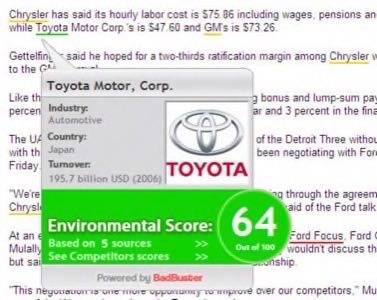
The site does have some issues. For example, if you search for “Ford” or “Google” and press enter, you won’t find a listing. Instead, what you need to do is wait for the drop down selection box to appear as you type and choose the company you’re looking for. It’s a small issue, but they shouldn’t call it a search if it doesn’t behave the way we expect a search box to behave. Another issue is that the browser plugin doesn’t understand context — it just underlines any keyword it finds. For example, it underlined the word “carefree” in a document I was reading because Carefree is a brand of gum it told me is made by Johnson & Johnson (though actually, I think Hersey Foods makes it). This is something that BadBuster is aware of and says it will work on over time.










