Twitter has been a runaway success
since the status message inspired web app launched about a year ago. Its rapid adoption,
ease of use and extensibility resulted in a lot of excited developers taking Twitter’s
best bits and mixing them up to their own ends.
FranticIndustries and the Twitter Fan Wiki
together present a comprehensive list of Twitter mash-ups and extensions. But what to try
first? Here’s our selection of the most interesting and practical Twitters apps.

Fresh Logic
Studios has built an addictive Flash mapping interface, aggregating worldwide
“Tweets” (Twitter messages). The screen refreshes every six seconds or so with a
different Twitterer’s status report; and profile details are displayed on top of their
location on a map. A toolbox allows you to toggle between views – and the Microsoft
Virtual Earth graphics are stunning. Each of the Twitterers has their own lollipop on the
map to note where they are, plus there’s (limited) language support. But the Atlas isn’t
just a visualisation device for status junkies. There’s also a practical side: users can
get directions, search for local shops and services, find out what events are coming up
in places around the world, and even see where the most expensive petrol stations are
around.
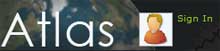
What’s it missing? The ability to get only your Twitter
group’s tweets shown on the map.
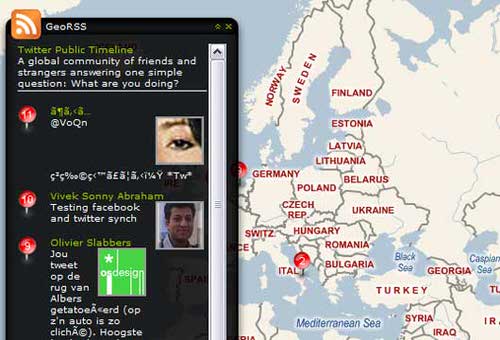
2. Squawk
Those enjoying a Second Life have
a few options for social network integration. One of the most impressive is Squawk, which
links up your gaming application with services including Twitter and Jaiku. There’s an introductory how-to
video for installing the service (note: you’ll have to find it as an object in the SL
‘metaverse’ and then configure it). There’s also a good social network devoted to
tracking Squawk’s progress, letting those not in Second Life peep in on the locations of
top squawkers.
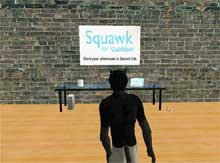
3. Twitticious
This little app from Alex Girard is about as stripped-down as you get – it doesn’t
even have a GUI. But it’s a time-saver for those who’d like to link up their Del.icio.us
bookmarks and their Twitter posts for later tagging and grouping. All the app does is
take your tweets and route them to your Delicious
account. With lots of Twitter networks set up specifically for this kind of link-sharing
activity, this could be a golden life-hack. A word of warning though: there’s no turning
off the service. Full marks go to Alex for making some amendments to the service, to
allow your followers’ comments to also be added as links to your delicious account – as
well as the Public Timeline’s, should you want that many links in your Delicious
account!
4. Remember the
Milk + Twitter
Alert and to-do service Remember the Milk has just combined its range
of services with that of Twitter, meaning that if you include ‘rtm‘ as a friend in your Twitter network, your new
task-oriented friend informs all of the web services that you’ve got synced up to
Remember The Milk – and that can include iGoogle, Google Calendar and others. The smart
bit is a series of commands that you can send to RTM via Twitter, using a few easy short
codes. For instance, to get a list of these commands just type in ‘d rtm
!tips‘ and you’ll get back a full command list. Once you get the hang of the
commands, you’ll see how much time this can save, instead of flipping between devices or
websites to update your lists.
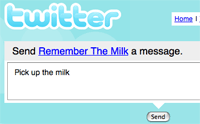
It’s never going to win any prettiness awards, but the creative juices were flowing
the day that Tim Wintle decided to mash up
Flickr tags with Tweets. The idea is simple: enter your Twitter name, and the app creates
a comic book of six panels – with your Tweets serving as the description in the panel and
Flickr photos being pulled in that relate to your Tweets. Kind of like a visual Mad-Libs.
Great idea – just a bit of a shame that some Tweets can’t find relevant Flickr photos to
attach to them. Dust up the old design and it could be quite viral.

Another comic strip attempt is Tweetweet. Not
quite as inventive as Social Comic Book, but still worth a look if you’ve got ten minutes
to kill between meetings.
6.
Twapper
Twapper hooks into your 30Boxes online calendar
account and allows you to post tweets directly into your calendar from your mobile phone
or online. It also allows you to see the Twitter activity of your network from within the
30Boxes environment. Another great feature is the ability to ‘roll your own groups’ of
Twitterers. Whilst it helps to have a 30Boxes account to get the most from the
integration, there are some features available to anyone.
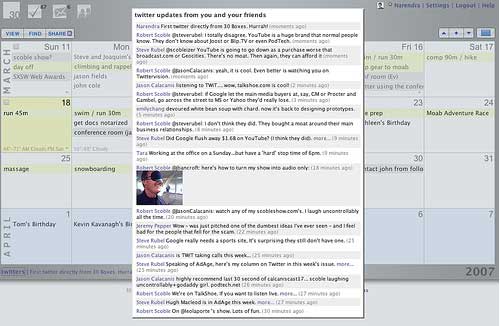
7. Twit Bin
Why go to Twitter when Twitter can come to you? Twitbin’s a
Firefox extension that nestles all your friends’ tweets into a sidebar. It’s configurable
too, and the tiny ad at the bottom of the sidebar is something I can live with. BTW, it
works just as well in Flock.
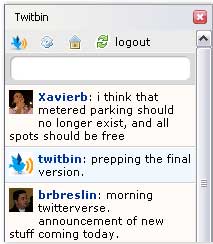
8. TwittyTunes
If you want to share what you’re listening to with the ease of Twitter, this is the
browser plugin for you. It’s a sibling of the popular FoxyTunes extension, and supports
dozens of players. So if you’re signed in to your Last.fm player, Twitty Tunes will let
your Twitter friends know what you’re listening to. There’s even a social network devoted
to the most recent TwittyTunes shout-outs, called Foxy Tunes Twitter DJ.
9. Twitterment
This one appeals to the statisticians and the buzz crawlers. This charts the
‘zeitgeist’ of what’s being Tweeted about across the globe. You can even see comparisons
of one key phrase versus another, and what day of the week key terms pop up most
frequently. For instance, here’s one that compares beer and
sex. Not surprisingly, beer starts getting popular around Friday.
10. Flotzam
Flotzam started life as Flitterbook, a showcase mash-up of Flickr, Facebook and
Twitter data – developed by Karsten Januszewski and Tim Aidlin for MIX07. It’s available
only to PC users as a downloadable .exe or as a screensaver, but it’s well worth having a
nose around. For Mac OS X users, check out some of the dashboard widgets collected in the
Twitter Fan Wiki.





















