Written by Alex Iskold and edited by
Richard MacManus. Disclaimer: Alex’s company AdaptiveBlue has a product called The
blueorganizer, which was one of the twenty “Recommended add-ons” selected by Mozilla for
the Firefox 2 launch.

This week the spotlight is on Firefox as it launches its milestone 2.0 release. We’ve
covered the launch with a Firefox 2.0 product
review, an interview with
Mozilla exec Chris Beard and a Firefox marketing
discussion post. Today we bring you a review of the top twenty add-ons (aka extensions)
selected by Mozilla for the Firefox 2 launch. We’ve categorized the add-ons and analyzed
them, to bring you what are hopefully the pick of the crop.
Thriving ecosystem
Since its inception, Firefox has been a great platform on which web developers can
build on top of. Recognizing that the core browser must be lean, the Mozilla team put
together the infrastructure for creating add-ons. In this single decision, Mozilla
created not just a fine browser – but a thriving community and a free marketplace, which
links add-on developers directly to browser users. The developers are free to be creative
and the users are free to choose the add-ons that they like. Such an ecosystem gives rise
to innovation.
Add-ons point to the future of the web browser
Looking at the add-ons that were selected for the Firefox 2 showcase, in some ways
they show us what the browser of the future may look like. Indeed that is something that
Chris Beard himself alluded to
– they view add-ons as a kind of test bed, pulling ideas from the best of them into the
core product over time.
The majority of add-ons are focused on integrating web services into the browser, to
boost user productivity. In a nutshell, add-ons are about shaving off clicks – but to be
fair they do so much more. They create an enhanced, smarter, better browsing experience
and ultimately save users’ time.
Music, Weather and Maps
The FoxyTunes add-on integrates with your
favorite music player and allows you to control the music you are listening to, right
from within the Firefox status bar. There are a lot of handy features, my favorite being
the ability to change the language and encoding – so that if you are listening to music
in a language other than English, the title and the artist are displayed correctly.
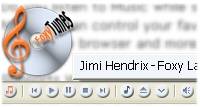
Forecastfox brings the weather
channel right into Firefox. On the install you select the zip code or city and the add-on
does the rest. It relies on AccuWeather.com to bring you the latest current weather
conditions, as well as a forecast of the upcoming weather. It is highly customizable and
just perfect for the status bar.
Maps+ uses the Yahoo! Maps API to help the user
look up addresses. To see it working, highlight any address – we tried a restaurant on this page –
then right click and select View map from the context menu. The layered popup with the
map appears right next to the address. You can control the zoom level of the map and
customize the add-on in various ways.
Bookmarks 2.0
Storing and sharing web content is one of the most fundamental online activities.
del.icio.us started the web 2.0 revolution by introducing tagging and social bookmarking.
Since then del.icio.us itself and many other companies have enhanced bookmarks in many
different ways. Let’s look at the latest add-on advancements featured in the top twenty
add-ons – and note there are a lot of bookmarking services amongst the add-ons.
Yahoo! released an updated version of the del.icio.us plugin, which replaces
browser bookmarks with a view of del.icio.us posts. The StumbleUpon add-on is essential for
fans of this service – it features a handy toolbar that lets the users rate and discover
web sites. The Clipmarks add-on
lets you clip pieces of the page, instead of bookmarking them. This is useful when you
are not interested in the entire page but just want to store a paragraph or an image.
The Foxmarks add-on is
seemingly simple – it synchronizes your bookmarks between all your Firefox browsers.
What’s great is that it works in the backround and does not require any input from the
user, beyond creating an account. The JetEye addon in some ways is similar
to Clipmarks, because it allows the user to collect clips. But it also enables arranging
these clips by topic. Yoono is a
social recommendation engine for discovering interesting or related sites. The BlueOrganizer add-on, developed by my
company AdaptiveBlue, helps users to interact with books, music, movies, restaurants and
other everyday things.
The developer add-ons
The showcase also contains three add-ons that help Firefox developers.
GreaseMonkey is an add-on that lets
technically savvy users customize the look and feel of web pages. It has been very
popular with the community, as it brings impressive possibilities for creativity.

FireBug is an essential
debugger which supports JavaScript, CSS, HTML and much more. The Web Developer add-on contains an entire
toolset, which is a must have for anyone who is doing web and add-on development for
Firefox.
Blogging and RSS
Performancing add-on is a fully
fledged blog editor built right into Firefox, which integrates with TypePad, Blogger,
WordPress and LiveJournal (amongst others). Sage is a powerful feed reader – with
the ability to subscribe to feeds, manage them and import/export via OPML.
Utilities
There are some very nifty utilities that can be integrated into Firefox:
- FireFTP integrates FTP into
Firefox - ChatZilla integrates IRC into
Firefox - Download Statusbar helps you
manage downloads right in the status bar - FlashGot is another download
productivity add-on - Adblock Plus lets you do away
with advertisements
Other add-ons in the showcase
- Pronto is comparison shopping
add-on which alerts you to potential price savings - Jaja wires telephony right
into the browser - LinkedIn integrates the
popular professional social network into the browser - Cooliris lets the user preview
a page by hovering over links - Answers is a time saver add-on
that lets you lookup information on Answers.com
Fun, useful and exciting
This Firefox showcase is full of interesting and useful add-ons that focus on helping
users save time, by integrating web services into the browser. These add-ons point to a future of smarter, better browsers – that will be more aware of the patterns and
use cases of interacting with information online.
So that’s our take – let us know which of these and other add-ons you use and
recommend!
p.s. bonus points if you can tell us what’s with the motorcycle logo on the Firefox
Add-ons homepage? (see image at the top of this post) 😉










