I get a lot of product
pitches by email every day, but few of them are really compelling enough to grab my
attention. But this one did, perhaps because it is a product that promises a much-needed
media tracking solution. In this case, podcasting statistics (and later video-blogging).
From the SONR homepage:
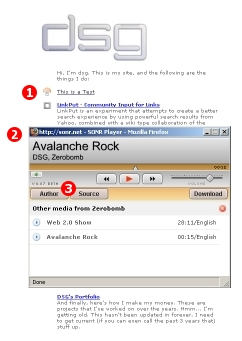
“SONR (Sonar) is a media tracking tool for content providers. Specifically geared
towards podcasters (and later, publishers of video content), SONR’s goal is to
provide detailed information on how listeners interact with your content.
Currently, most podcasters only know when a listener has downloaded their content, but
with SONR’s media player, providers can now track how much of their podcast was listened
to and what the user did while listening.
The SONR media player also gives listeners a playlist of your content so they can
easily find other work you’ve published. There is also the ability to add flags to your
podcasts so that users can immediately jump to sections of your file that they find most
interests in, a table of contents of sorts for your podcast.”
This is something that has been needed in podcasting for a long time – ways to put
metadata into your podcast AND track usage. I know Marc Canter for one is going to be very
pleased about that!
The only catch is that users need to listen to your podcast on the SONR app. But you
can embed your podcast file in your webpage, so that it opens using the app. The process is explained on the About page:
- You create an account as a content provider (of audio podcasts).
- You add your podcast information to our system.
- We create a link that you use in your HTML to launch our player with your
content. - You add that link to your HTML, for listeners to click on.
- Once a listener clicks on the link (from your site), the player launches and streams
your MP3. - Our player creates the needed information to track every second of your audio file,
and begins tracking which actual seconds have been listened to. - Flags (or your audio’s Table of Contents) are loaded in (if available), after the MP3
has fully loaded. - Any user interaction is recorded and saved (Pauses, Rewinds, Etc.).
- Once the user closes the player, the data is saved in our databases
- You return to our site and check the recorded stats for your podcast.
Sounds very promising! Future plans include video stats, “customizable media players”
and a desktop client.










